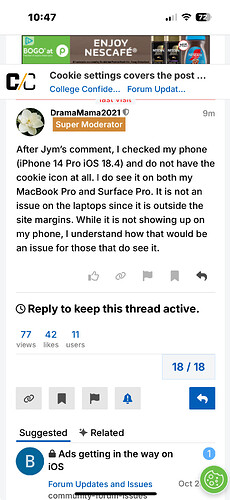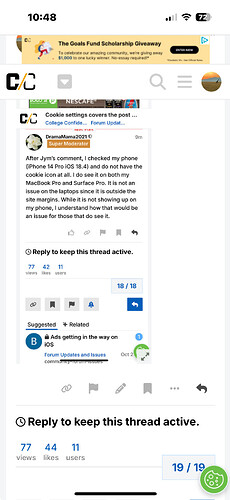Today a green cookie has appeared on the bottom left corner of the screen. I chose no cookies and this cookie won’t go away. It’s partially blocking the reply button. This also happens on the phone, but I can see more of the blue reply button. Am I stuck with this stupid cookie unless I agree to have cookies?
Yes I have the same issue. The cookie won’t go away no matter what choice you select.
Same here.
Ditto
This is a known issue. I have reported this to the team and am waiting for a fix.
Now it’s moved to the bottom right
Yes. There is a legal requirement for us to show the cookie settings on the site. We have moved it to the other side so that it does not block any functionalities.
Source please of the legal requirement that the icon must permanently be affixed to every single page after the user has viewed and chosen privacy settings.
Now it’s blocking my post numbers on my phone. No other site I’m on has the green cookie on every page. Shouldn’t we be able to set our preferences and have it go away?
I am following up with legal about this and will keep you posted.
FYI - The green cookie on my computer is totally out of the way. Just an issue on my phone.
Interesting as the green cookie does not show on my iPhone. It is now on the right of my computer screen and not in the way, but it also was not in the way when on the left. I use Firefox on my laptop.
I wanna cookie!
I don’t see it anywhere on my desktop screen, today or any other day, but maybe I don’t know what I’m looking for? I don’t see any green object anywhere.
Thanks for the pic.
I closed my CC window on both my desktop and iPad and relaunched. I see the cookie on the lower left of the home page, but never noticed it as I immediately delete that tab once I click the Community>All Forums option which launches a new tab.
Just for the record, I hate this two-tab nuisance. Why? What purpose does it serve other than to clutter the window bar? Or am I the only one with this two-tab thing? It started with these “upgrades.” At least the cookie icon doesn’t persist to the new tab.
I thought that the little green cookie was a spy cam so I put on a clean t-shirt when posting.
Please, kindly move the green button from away from the right corner. On the phone if you try to scroll down in any thread to the last post, the green button is in the way.
After Jym’s comment, I checked my phone (iPhone 14 Pro iOS 18.4) and do not have the cookie icon at all. I do see it on both my MacBook Pro and Surface Pro. It is not an issue on the laptops since it is outside the site margins. While it is not showing up on my phone, I understand how that would be an issue for those who do see it.